
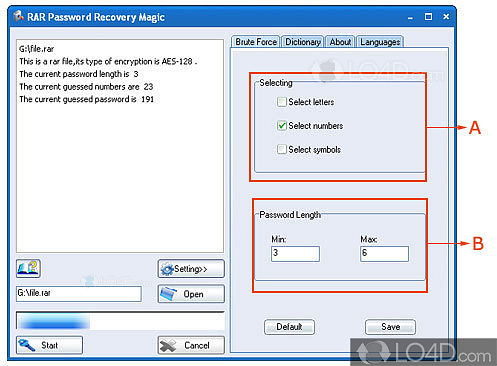
If you are not comfortable using this process, then avoid using it. It is recommended that the process should only be followed by people who are professionals or someone who can easily handle commands and instruction on the command prompt. This process is a bit longer when it comes to entering the command in the notepad file and also is not that easy for people who are technically not that sound. Step 3: Once completed, it will show the file name, location, and the cracked password. The file will automatically be tracked by command using the specified path. Once the command prompt window is displayed, type your previously saved file name and path and press “Enter”. bat file to open a command prompt window. Enter the filename as ”rar-password.bat” before saving it. Step 1: Open a notepad file and enter the commands mentioned in the screenshot below. Let’s have a look at how to hack RAR password using command prompt.
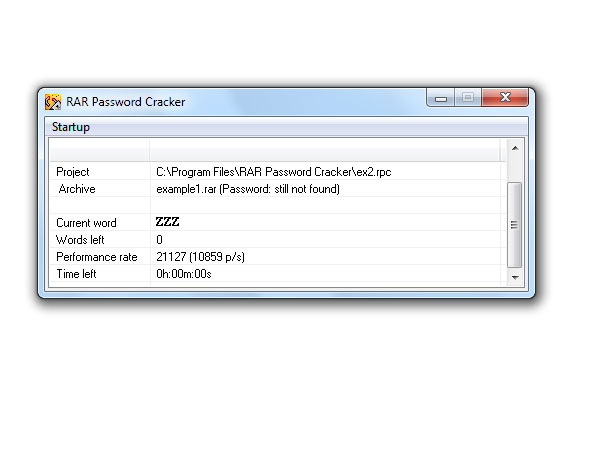
A command prompt is a versatile tool in the Windows operating system which can help the user in multiple ways.
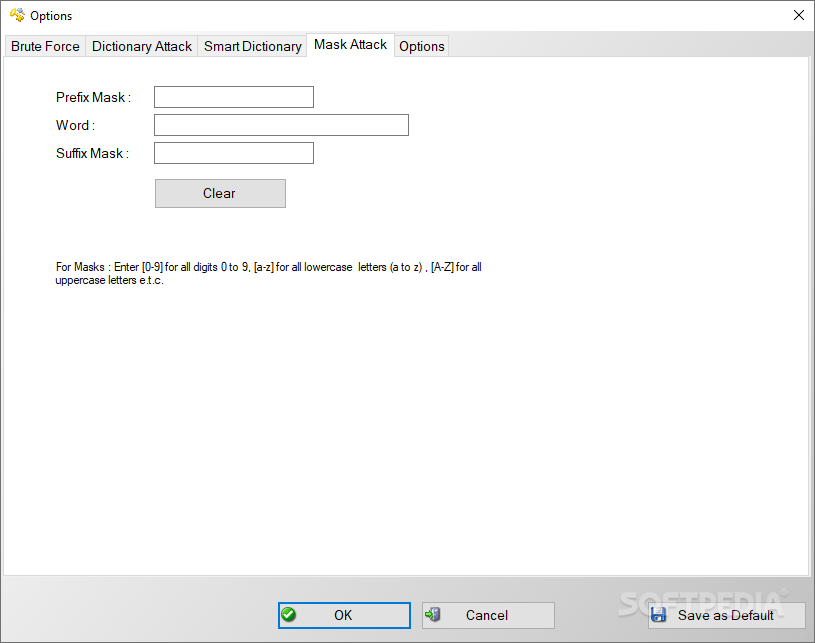
One of those techniques is by using a Command Prompt window. WinRAR files can be unprotected or hacked using a lot of techniques. How to Hack RAR Password Using Command Prompt How to Hack RAR Password Online(Not Recommended) How to Hack RAR Password Using Passper for RAR The process is easy to follow and guarantees success in helping you access the WinRAR file. There are many online solutions on the internet when you search for “how to hack WinRAR password” and we have listed a few online solutions and third-party software below, with the complete process to help you with this problem. When people face such issues, the first thing they do is to search online for solutions that can help them access the file immediately. Similarly, people often download different types of files over the internet in the compressed format and when they try to open the file, they are unable to because of the password. Due to this they later forget the password and are unable to open the file. While creating a password for the WinRAR file, users often create a complex password, that cannot be memorized easily. There can be multiple situations in these scenarios. However, there are times when one is unable to open the WinRAR file due to a password. Since not all file types are compatible to send over email, the best option for an individual is to compress the file using WinRAR and send it without any compatibility issues. WinRAR is one of the best softwares when it comes to compressing the file and sending it over to a friend or colleague over the internet.


 0 kommentar(er)
0 kommentar(er)
